使用designer时,出现如图的字母
This application failed to start because no Qt platform plugin could be initialized.Reinstalling the application may fix this problem.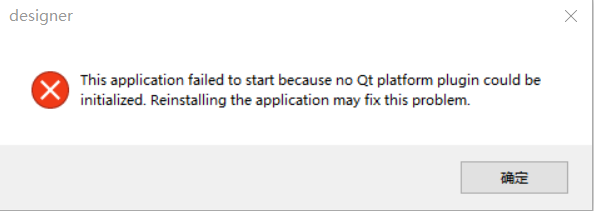
解决办法:将QT的路径添加到环境变量中
右键此电脑->属性->高级系统设置->环境变量
在环境变量哪里点击新建
变量名设置为
QT_QPA_PLATFORM_PLUGIN_PATH
变量值设置为 Python安装目录\Lib\site-packages\PyQt5\Qt\plugins
请按照自己实际的情况填写
D:\Program Files\Python38\Lib\site-packages\PyQt5\Qt\plugins
点击确定后就可以正常的使用designer了